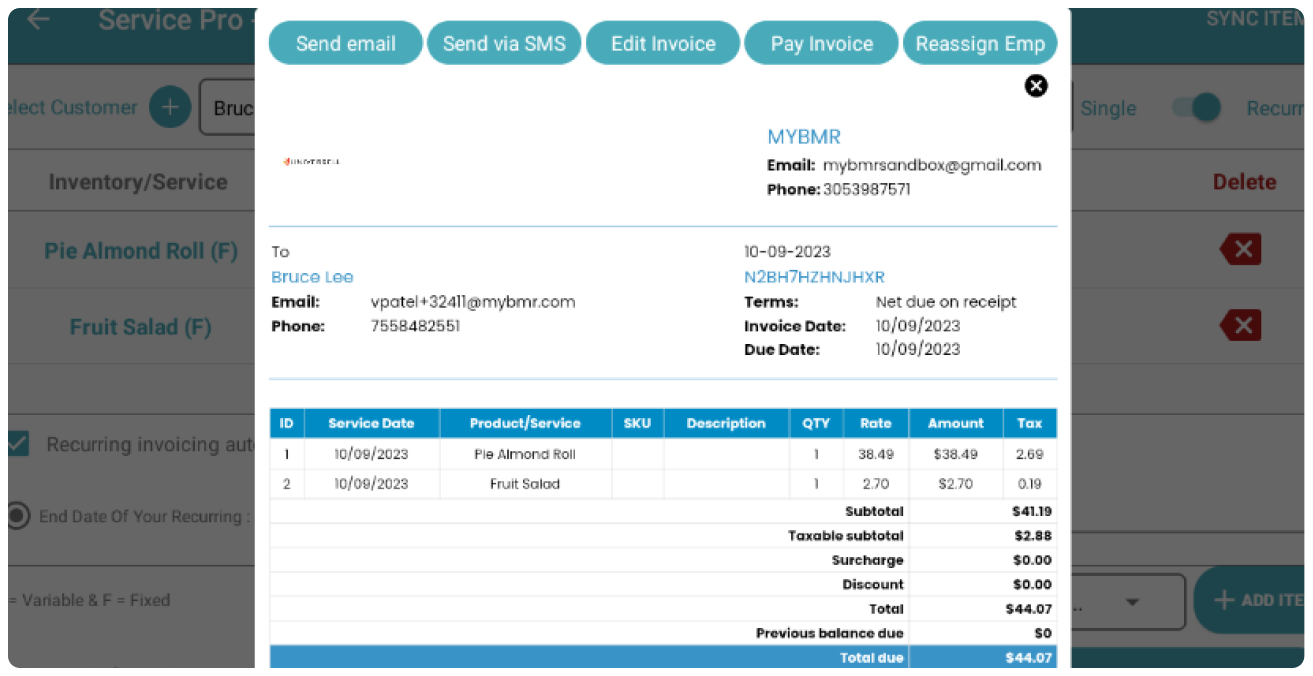Introduction
Welcome to the Service Pro911 User Guide!
This comprehensive guide is designed to help you maximize your experience with Service Pro911, the all-in-one service management tool for service businesses using the Clover® POS platform.
Whether you're a new user getting started with Service Pro911 or a seasoned pro looking to explore advanced features, this guide will provide you with the information you need to streamline your operations and deliver exceptional service.
Inside this guide, you'll find detailed explanations of Service Pro911's key features, step-by-step instructions for using various tools, troubleshooting tips, and more. Whether you're looking to schedule appointments, create invoices, manage customer information, or analyze your business performance, this guide has you covered.
We understand that every business is unique, so feel free to explore the sections that are most relevant to your needs. If you have any questions or need further assistance, don't hesitate to contact our support team.
Thank you for choosing Service Pro911. We're excited to be a part of your journey towards business success! Let's get started!
What is the Service Pro911 app?
Service Pro911 is an innovative all-in-one service management tool designed specifically for service businesses utilizing the Clover® POS platform. It empowers service business owners to efficiently manage various aspects of their operations, from scheduling appointments to invoicing clients and everything in between.
With Service Pro911, you can streamline your workflow, improve customer service, and boost productivity. The app offers a wide range of features to meet the diverse needs of service businesses, including:
- Appointment Scheduling: Easily schedule appointments, manage availability, and send client reminders.
- Invoicing and Billing: Create professional invoices, track payments, and manage billing for services rendered.
- Customer Management: Keep track of customer information, preferences, and purchase history to provide personalized service.
- Reporting and Analytics: Gain insights into business performance with customizable reports and analytics tools.
Overall, Service Pro911 is designed to simplify the day-to-day operations of service businesses, allowing business owners to focus on delivering exceptional service and growing their businesses.
dashboard
Service Pro911 Dashboard Overview
The Service Pro911 Dashboard serves as the central control panel for managing all aspects of your service business efficiently. It provides quick access to essential features and tools tailored to streamline your operations and enhance productivity.
Here's a brief overview of what you can expect from the Service Pro911 Dashboard:
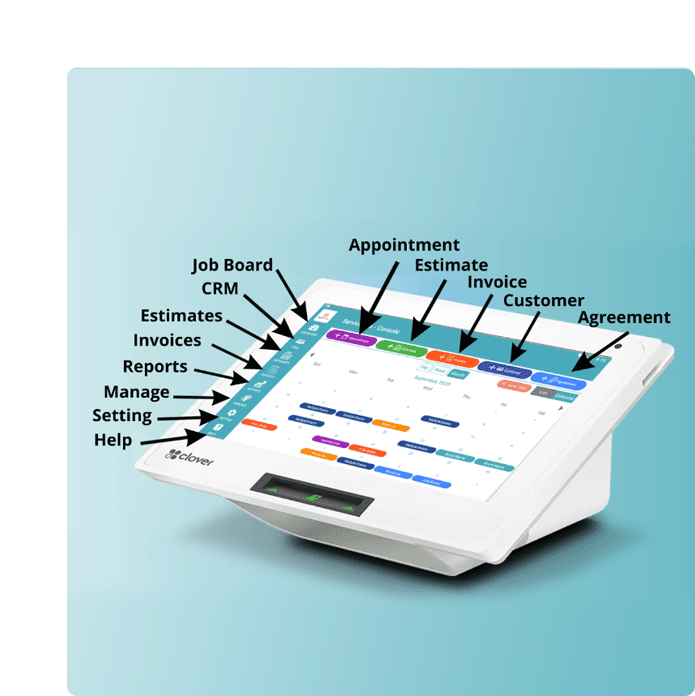
Customer Relationship
Management (CRM):
The CRM section allows you to maintain a comprehensive database of your customers. Easily access customer profiles, contact information, service history, and interactions to better understand and cater to their needs.
Estimates:
Create detailed estimates for potential projects with ease. Customize estimates with cost breakdowns, materials, labor, and other relevant details. Share estimates with clients for approval and seamlessly convert them into invoices upon acceptance.
Invoices:
Generate professional invoices directly from the dashboard. Manage invoices, track payments, and monitor outstanding balances effortlessly. Stay organized and ensure timely client payments to maintain a healthy cash flow.
Reports:
Gain valuable insights into your business's performance with customizable reports. Analyze key metrics such as earnings, appointments, customer feedback, and more. Use these insights to make informed decisions and drive business growth.
Settings:
Customize your dashboard settings to suit your preferences and workflow.
Job Board:
The Job Board feature provides a comprehensive overview of all ongoing and upcoming jobs. Stay organized by tracking job statuses, deadlines, and assigned technicians, ensuring timely completion of tasks and efficient resource allocation.
Agreement:
Keep track of service agreements and contracts with the Agreement Management feature. Store and manage contract details, renewal dates, and terms, ensuring compliance and transparency in your business dealings.
The Service Pro911 Dashboard is your go-to platform for efficiently managing every aspect of your service business. From customer relationship management to invoicing and analytics, our intuitive dashboard empowers you to deliver exceptional service and drive business growth.
For more detailed information on each feature and how to maximize its potential, refer to the corresponding sections in this user guide.
watch the videoEstimates and Invoices
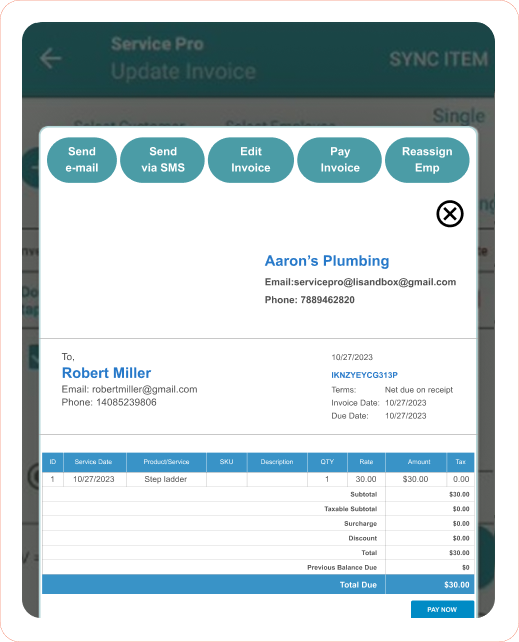
Effortlessly create estimates and invoices with Service Pro911 using these simple steps:

Select Customer

Select Employee

Choose Your Invoice Type

Add Item

Optional Memo

Create an Invoice or Estimate
With Service Pro911, generating estimates and invoices is streamlined, ensuring efficient billing processes for your business.
Experience seamless invoicing with Service Pro911 today.
watch the video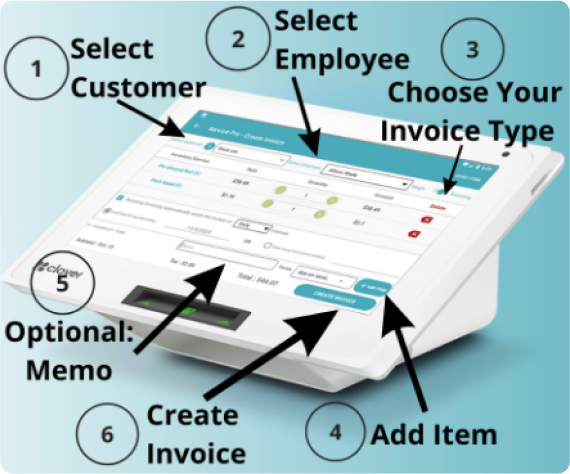
Here's a detailed guide on how to create recurring
invoices using Service Pro911:
STEP 01
Start from the Dashboard, and navigate to the "Invoices" section.
STEP 02
Within the "Invoices" section, you'll see a list of options. Click on "Recurring Invoices."
STEP 03
To create a new recurring invoice, click on the "Create New" button.
STEP 04
Select the customer for whom you wish to create the recurring invoice.
STEP 05
Next, choose the "Add Item" option to add the specific item or service to the invoice.
STEP 06
Now, you need to set the end date for your recurring invoice, specifying when the recurrence should stop.
STEP 07
To complete the process, click on the "Create Invoice" button, and your recurring invoice will be generated.

Agreements
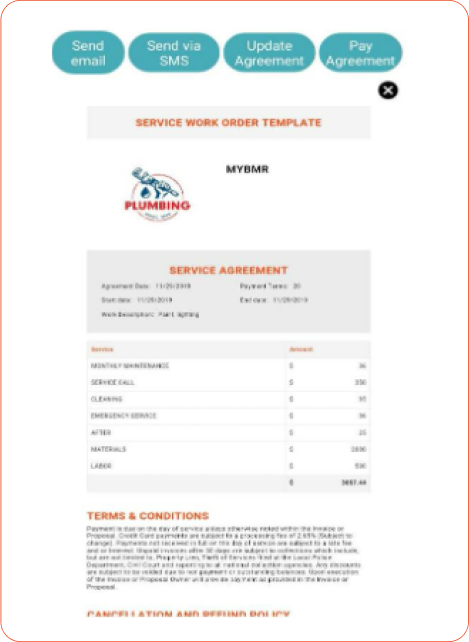
Crafting clear and detailed service agreements is simple with Service Pro911. Follow these steps:

Select the Customer

Choose the Agreement Duration

Select the Service and enter the price

Enter the Work Description
Then, effortlessly create the Agreement.
Say goodbye to paperwork! Our electronic signature feature allows clients to sign agreements with ease.
Once signed, accept payments instantly, improving cash flow.
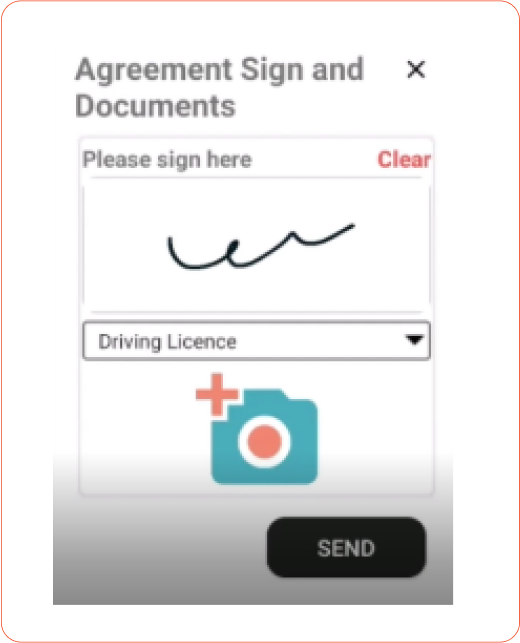
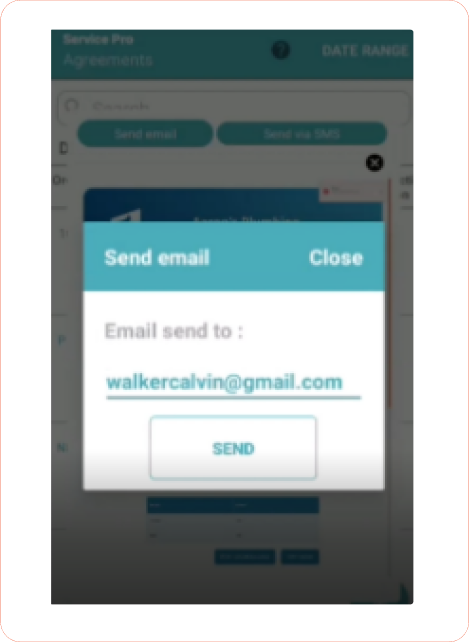
Share agreements via SMS and email for convenient access and signing by clients.
Service Pro911 simplifies service agreements, ensuring clarity, prompt payment, and strong client relationships.
Scheduling
Let's walk through the seamless process of creating appointments using the Service Pro911 app.
In Service Pro911, you have the flexibility to schedule unlimited customer appointments and effortlessly assign them to your team.
Let's get started:
- Create a new category and assign it to the employee responsible for handling those appointments. This helps in organizing tasks efficiently.
- Choose the date and time for the appointment. Service Pro911 allows you to see the available time slots, making the scheduling process a breeze.
- With a simple click on "Add," the appointment is seamlessly added to the calendar view. It's that easy!
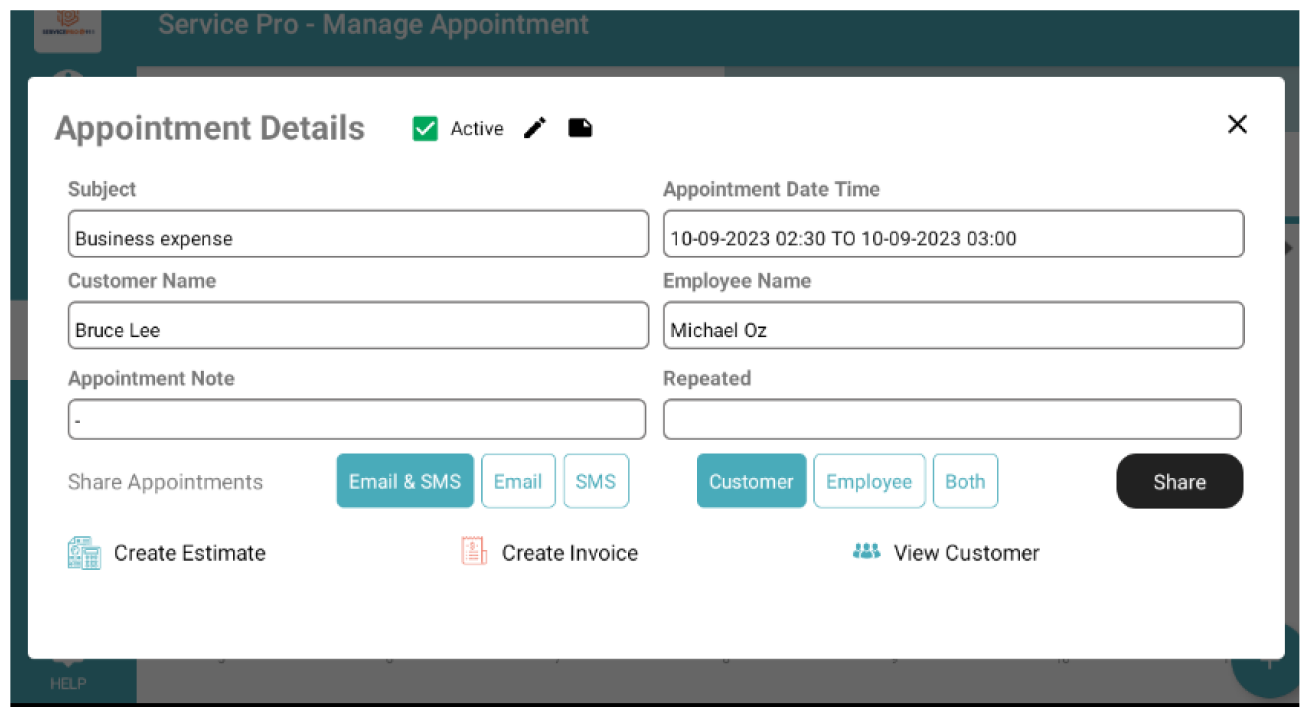
Need to make changes? No problem! Service Pro911 allows you to edit and update appointments as needed, ensuring flexibility in your scheduling.
Service Pro911's powerful scheduling features not only keep your appointments organized but also contribute to keeping your clients satisfied.
Stay tuned for more tutorials in the Service Pro911 Tutorial Space to harness the full potential of our service management tool.
Elevate your service game with Service Pro911!
CRM
The Customer Relationship Management (CRM) feature in Service Pro911 is a powerful tool designed to help businesses effectively manage their interactions and relationships with customers. Here's a breakdown of how the CRM feature works:
Centralized
Customer Data:
With Service Pro911's CRM, all customer-related information is stored in one centralized location. This includes contact details, service history, preferences, and any other relevant information. Having a centralized database allows businesses to access customer information quickly and easily, facilitating personalized service delivery.
Communication
Tools:
The CRM feature enables businesses to streamline communication with customers. Users can send messages, notifications, and updates directly from the platform, ensuring prompt and efficient communication. Whether it's scheduling appointments, sending reminders, or following up on inquiries, businesses can stay connected with their customers at all times.
Task
Management:
Service Pro911's CRM includes robust task management capabilities. Users can create tasks, set deadlines, and track progress within the platform. This helps businesses stay organized and ensures that important tasks are completed on time. Whether it's assigning service appointments, scheduling follow-up calls, or managing service requests, the CRM feature helps businesses stay on top of their workload.
Customer
Engagement:
The CRM feature empowers businesses to engage with their customers in meaningful ways. Users can send personalized messages, emails, and promotions to keep customers informed and engaged. By leveraging targeted marketing campaigns and proactive communication, businesses can strengthen customer loyalty and drive repeat business.
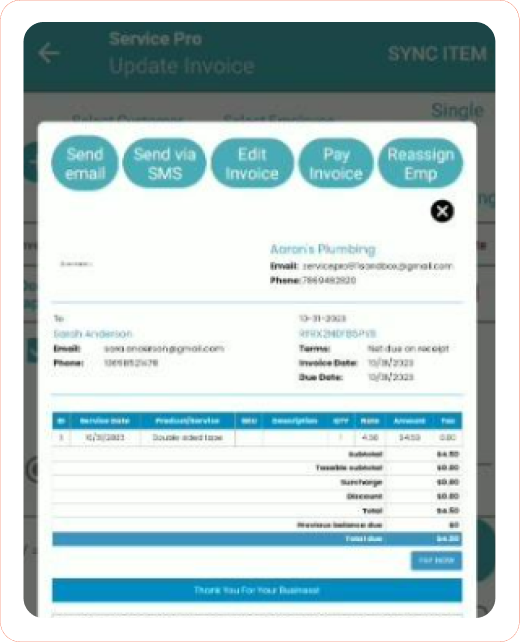
Reporting and
Analytics:
Service Pro911's CRM provides valuable insights into customer interactions and business performance through comprehensive reporting and analytics tools. Users can track key metrics, analyze trends, and identify areas for improvement. This data-driven approach allows businesses to optimize their operations and enhance customer satisfaction.
In summary, the CRM feature in Service Pro911 is a versatile tool that helps businesses manage customer relationships more effectively. By centralizing customer data, streamlining communication, facilitating task management, driving customer engagement, and providing valuable insights, the CRM feature empowers businesses to deliver exceptional service and build lasting customer relationships.
watch the videoreports
With Service Pro911, accessing comprehensive reports is as simple as a few clicks. Our platform empowers you to track various aspects of your business in real-time, from team productivity to customer insights, financial analysis and beyond.
Gone are the days of manual data collection and analysis. With our fully automated reporting system, you can generate insightful reports instantaneously, right from your screen.
Harness the power of data to make informed decisions and drive your business forward with Service Pro911 Reports.
watch the video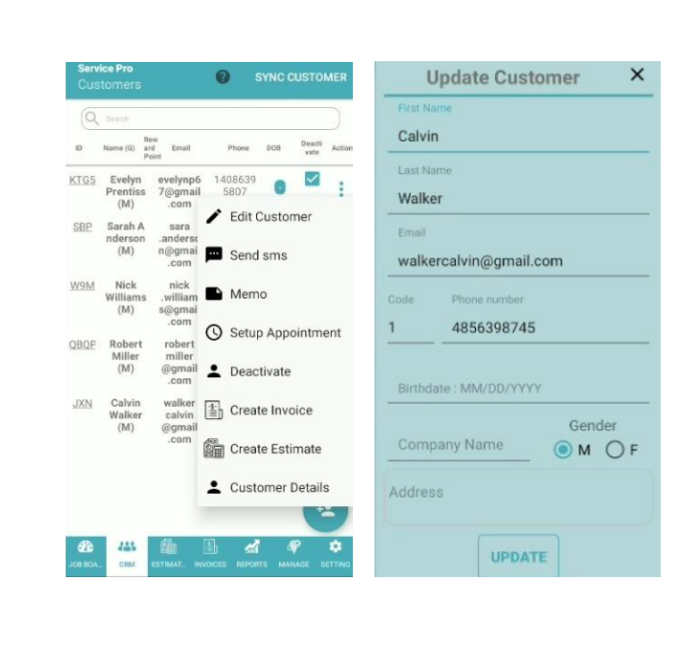
Troubleshooting tips for Service
Pro911 Users
Login and Access Issues:
- If encountering a login error due to mismatched user information, reset the password using the Universell page.
- After the password reset, attempt to log in again. If issues persist, please contact our customer support line for further assistance.
App Functionality:
- Ensure all necessary data is available on the device. If not, add it and proceed.
- If the app is still not functioning properly, try uninstalling and reinstalling it. If issues persist, please contact our customer support line.
Connection Problems:
- Check the device's internet connectivity to ensure it is securely connected to a network access point.
- If connectivity issues persist, contact our support line for further troubleshooting.
Error Messages:
- Error messages within the app are designed to be user-friendly and easily understandable.
- If any error messages arise and cannot be resolved through device settings, please contact our support line for immediate assistance.
Data Syncing Problems:
- If encountering data syncing issues, restart the Clover device, open Service Pro911, and navigate to the information needing synchronization.
- Tap the "Sync" option in the upper right-hand corner to initiate syncing. If problems persist, please contact our support line for assistance.